A Meraki VPN needs to be running on the other end.
Setting up the VPN
Ubuntu does not provide the luxury to connect to an IPsec tunnel with PSK via GUI out of the box.
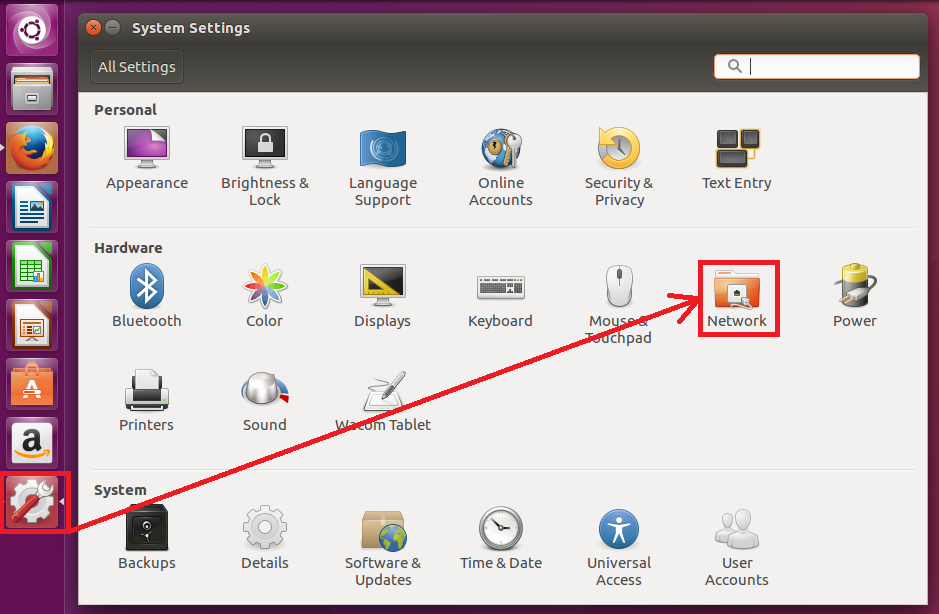
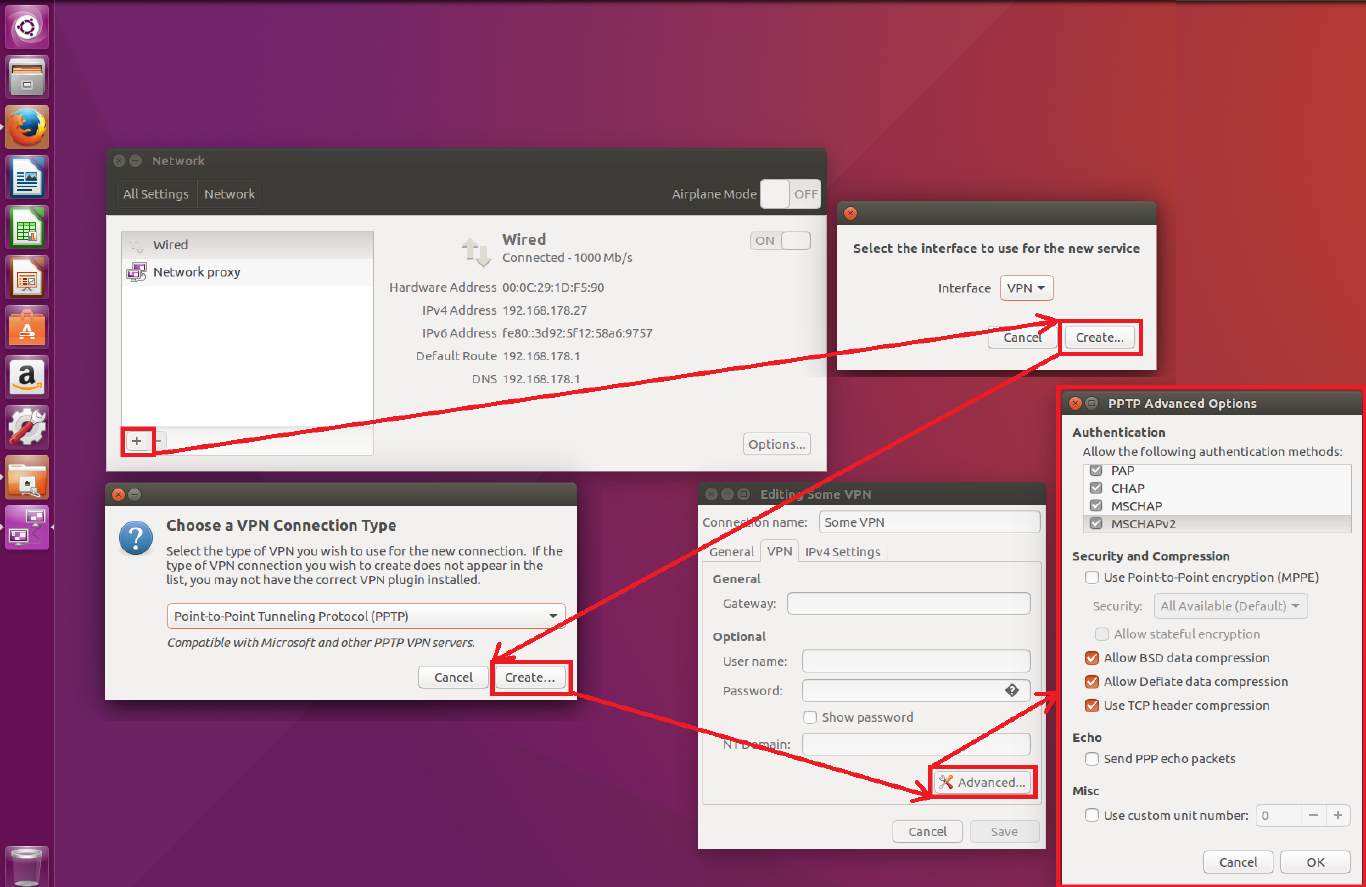
After some research I found this resource to work with: https://gist.github.com/psanford/42c550a1a6ad3cb70b13e4aaa94ddb1c
Open a terminal, update your packets and install strongswan and xl2tpd sudo apt-get update && sudo apt-get install -y strongswan xl2tpd
- Strongswan is a client for IPSec VPN - Xl2tpd is a Deamon to route layer 2 traffic over that tunnel
Based on the Gist this graphic descibes where you have to put the Infos from the Meraki Portal.
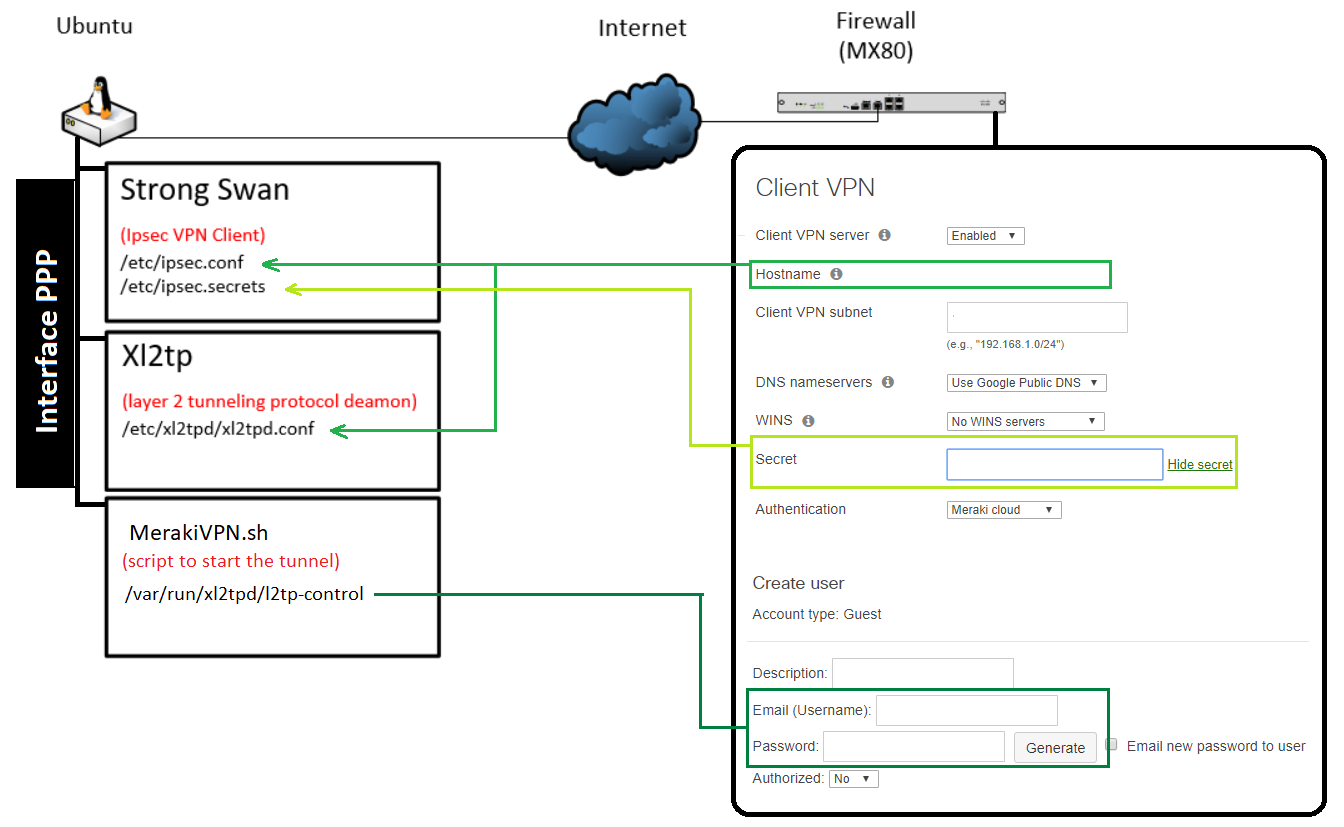
This is the script MerakiVPN.sh I use to connect to the VPN, you can also hardcode the Network information if you want to.
Cheers, Ori