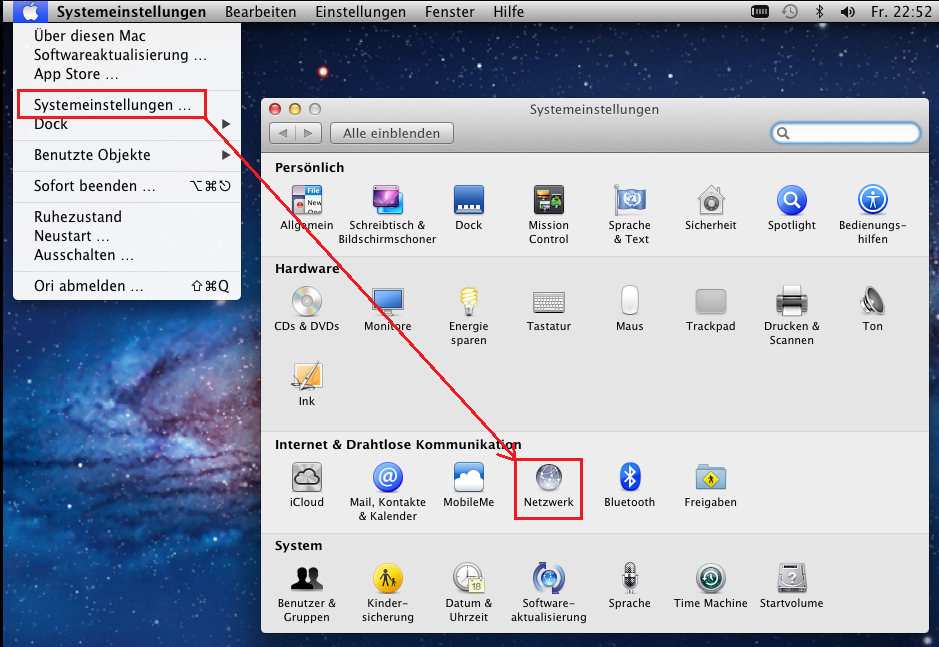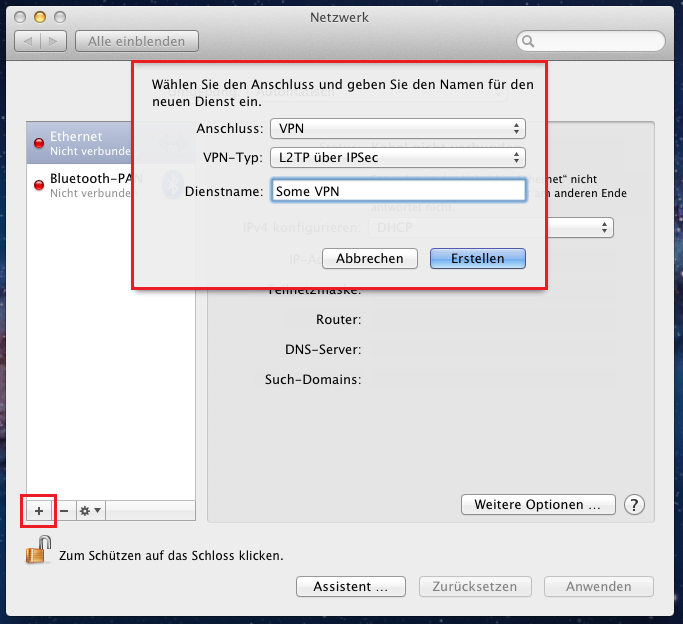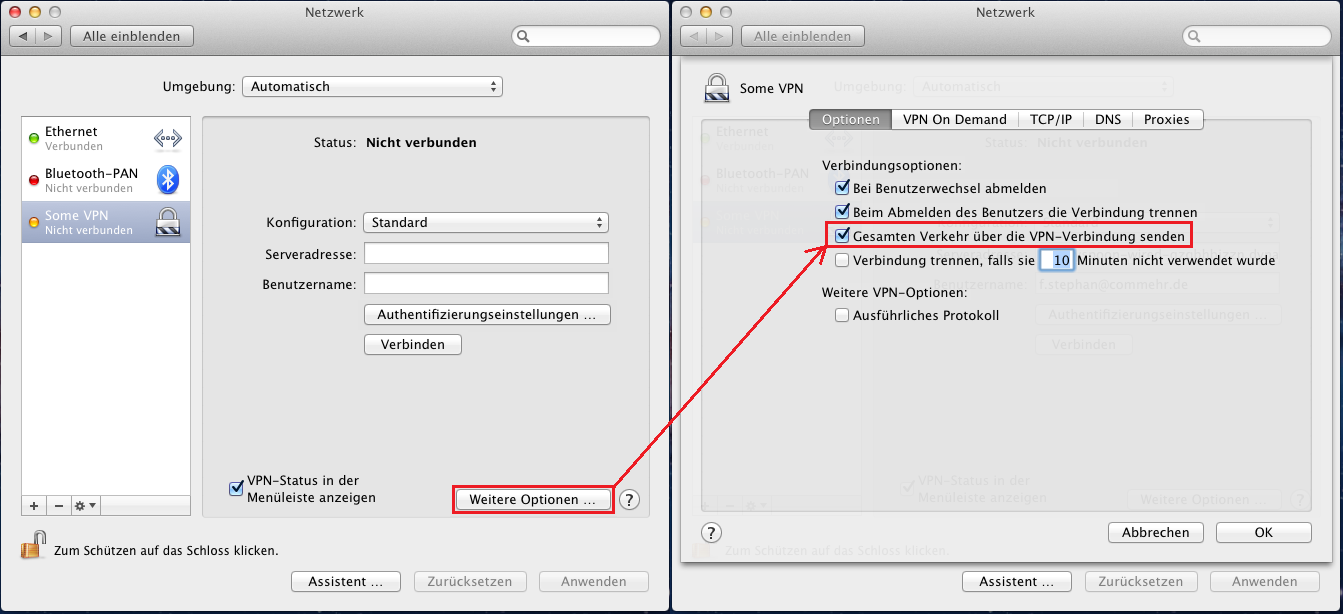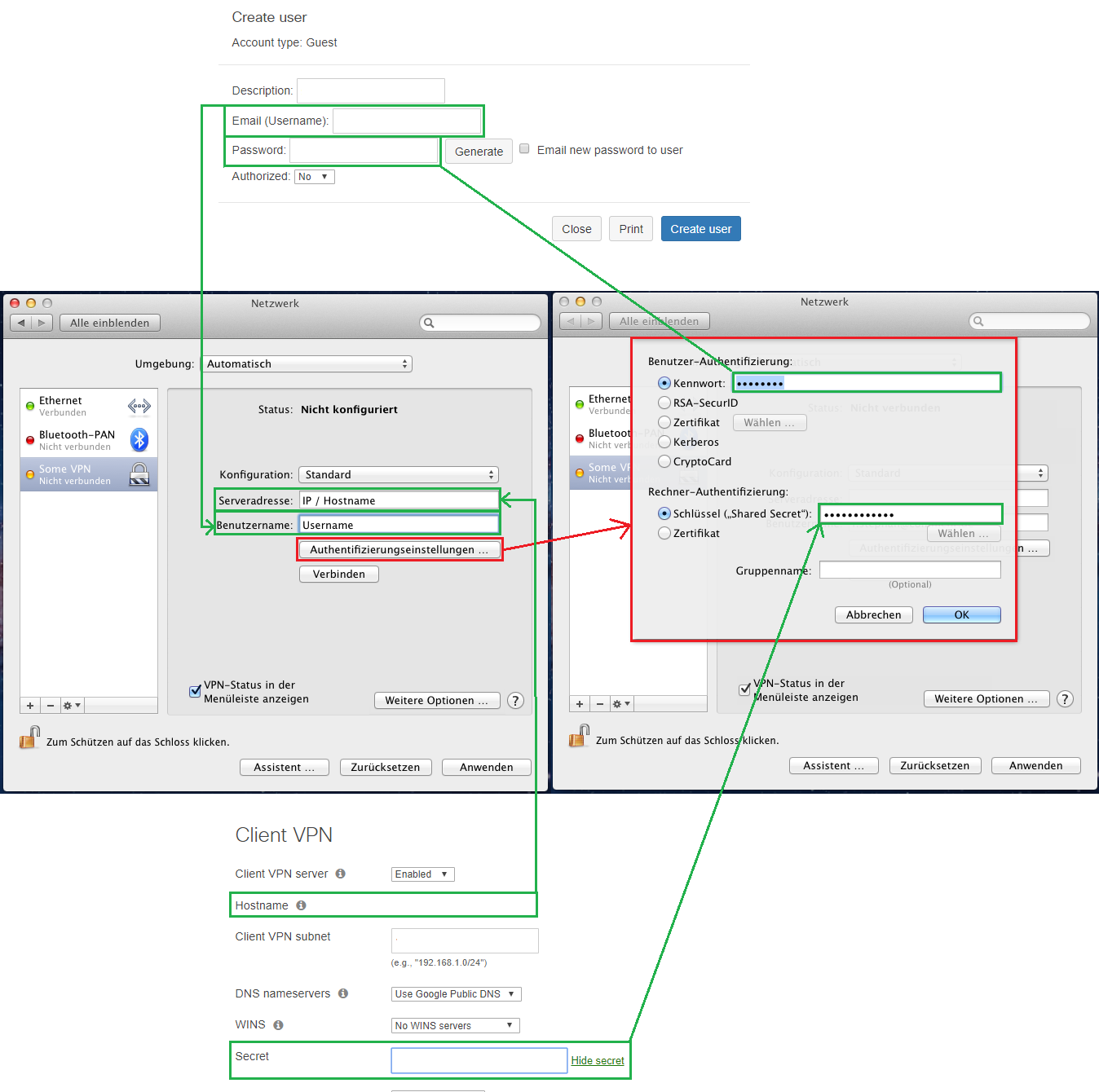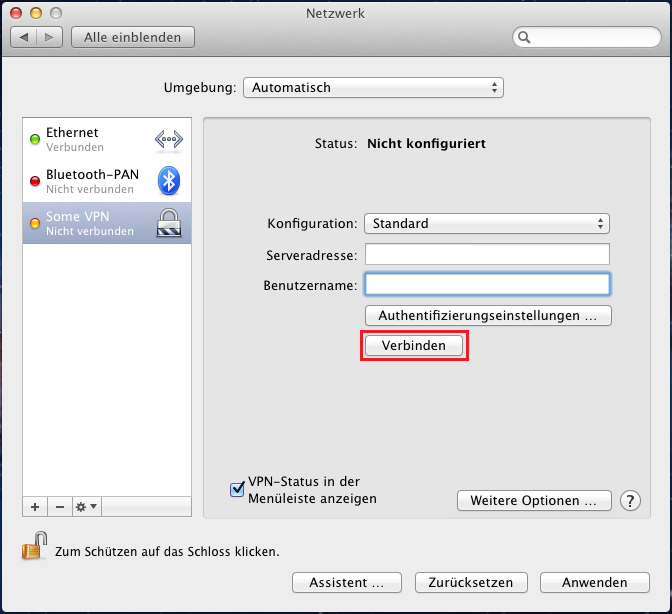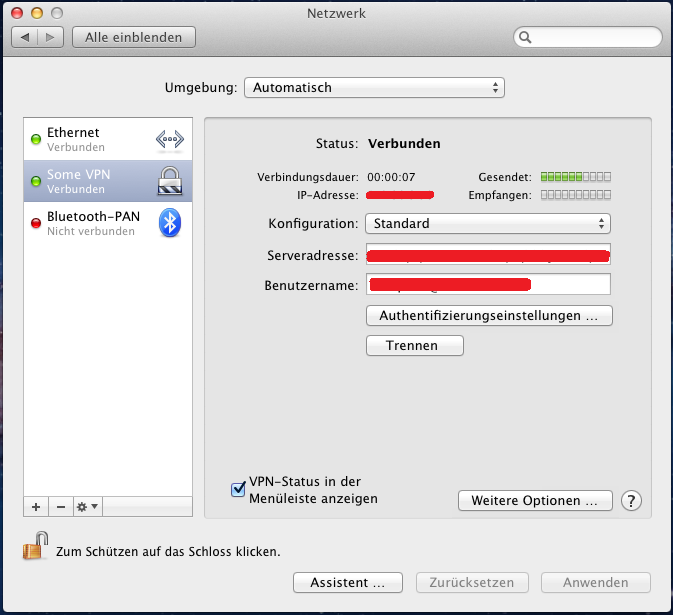Title here
Summary here
A Meraki VPN needs to be running on the other end.
Setting up the VPN Client
To setup a VPN on the Mac you have to go to System Preferences > Network.
Here you can add a New VPN of the type “L2TP über IPSec” by clicking the + Symbol.
Now go to options > Send all traffic over VPN.
Now we have to enter the server and authentification informationen from the Meraki Portal.
Now you can connect to the Meraki VPN…
… by clicking on “connect”.
Cheers, Ori