This article explains how to setup a VPN to a Meraki Network on the Example of a MX80 and connect a client to it.
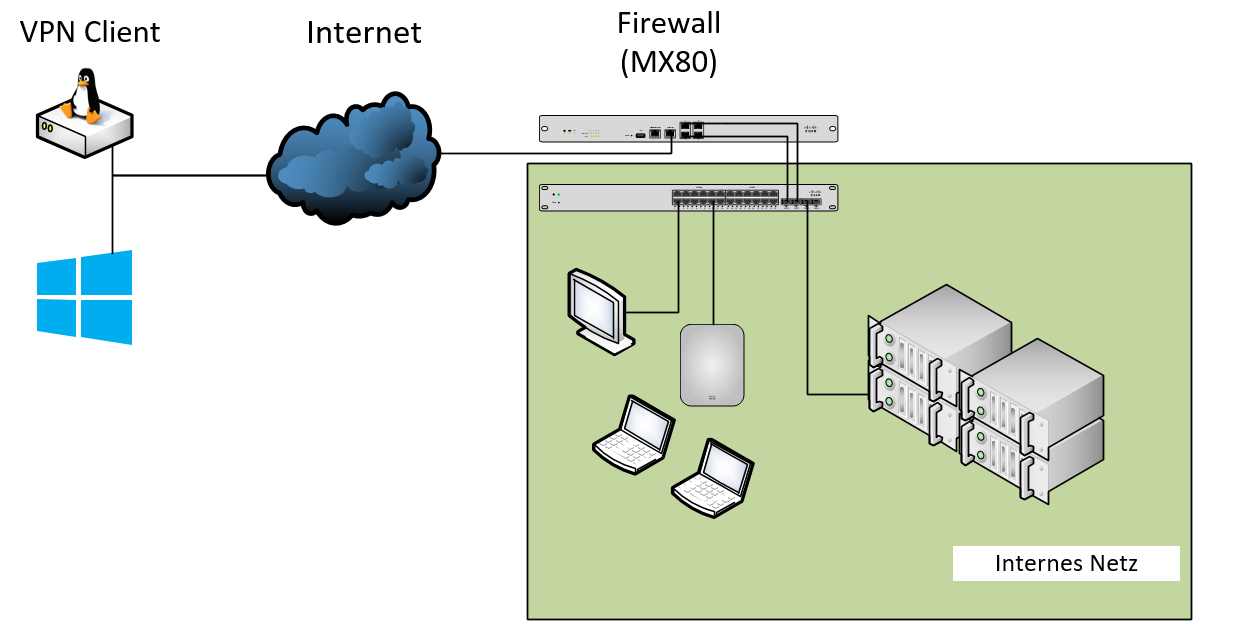
Configuring the Meraki Portal
Since all Meraki devices are Cloud Managed you have to login to the Meraki Portal. https://account.meraki.com/secure/login/dashboard_login
There the firewall has to be registrered (Placeholder for another Blogarticle), so it pulls the config changes.
Select the organisation and the network wählen that the firewall is a member of. Afterwards you can add a VPN user by going to Security Appliance > Client VPN > “Add new user”.
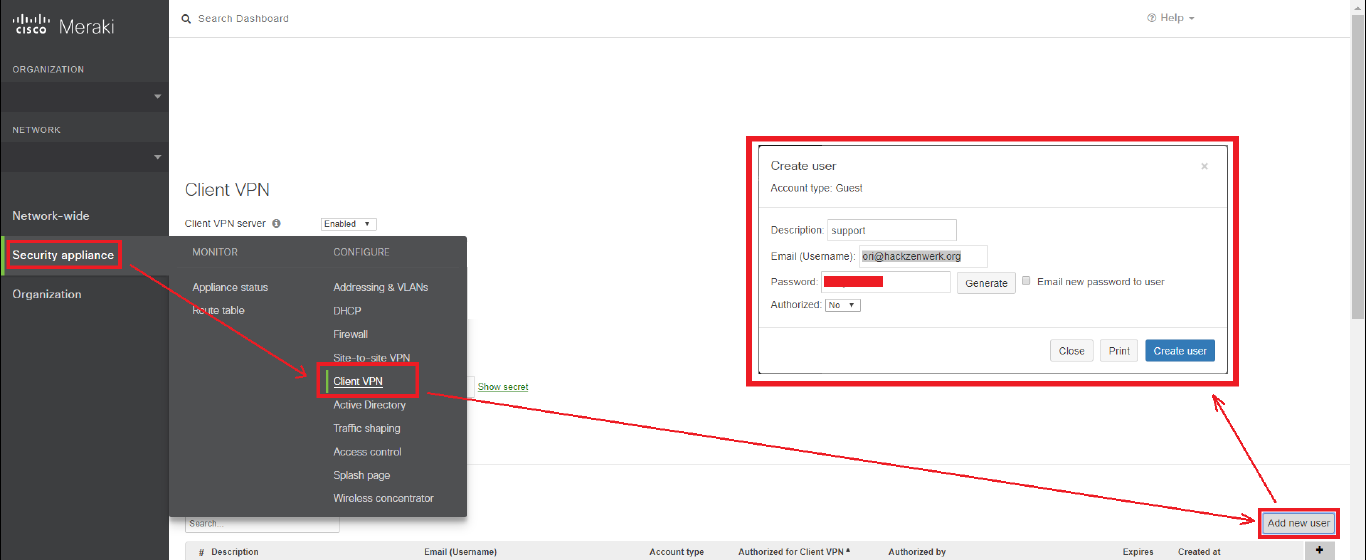
On the same configuration page the Client VPN Server has to be active and a seperate network for the users connecting via VPN has to be defined. This is a good thing to do in general not just with Meraki because it makes it easy to write firewall rules for VPN users.
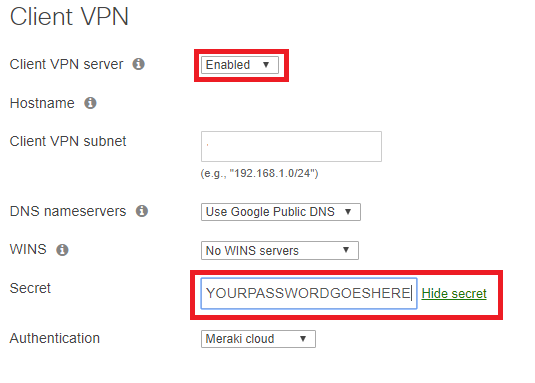
At last you have to enter a PSK to the „Secret“ field. This PSK, the username and the password will now be needed to setup the client.
Cheers, Ori