In this article I want to demonstrate how you can setup QoS on a WatchGuard firewall. QoS means Quality of Service and means reserving a certain amount of bandwidth for certain types of traffic.
Configuration
First we have to enable QoS on the firewall. Since QoS is a quite resource heavy feature it is disabled by default.
Go to Setup > Global Settings…
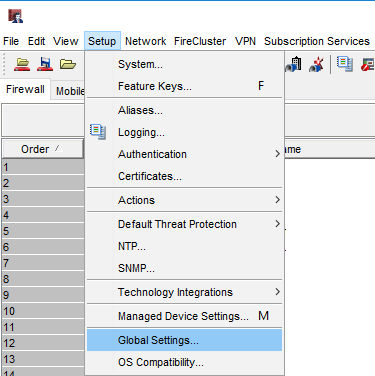
Here you change to the Networking tab and select Enable all traffic management and QoS Features
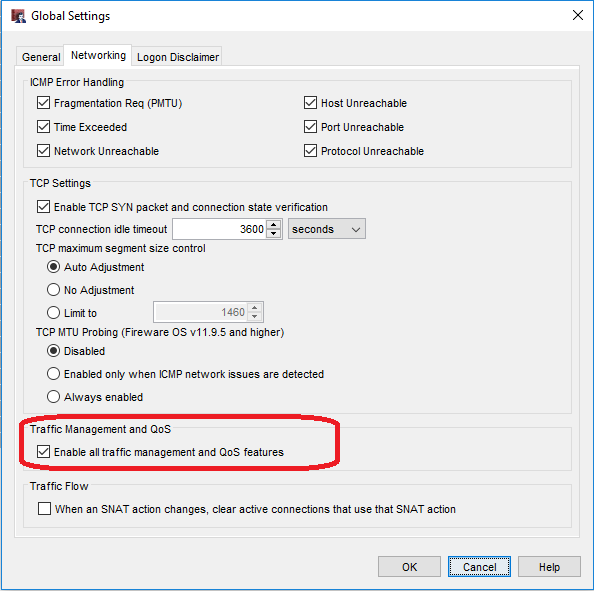
When defining a new firewall rule, lets say a Any rule, we can change to the Advanced tab and define Traffic Management Actions. Here we can choose Maximum bandwidth, think of a rule only triggered by YouTube, or Guaranteed bandwidth for things like voice.
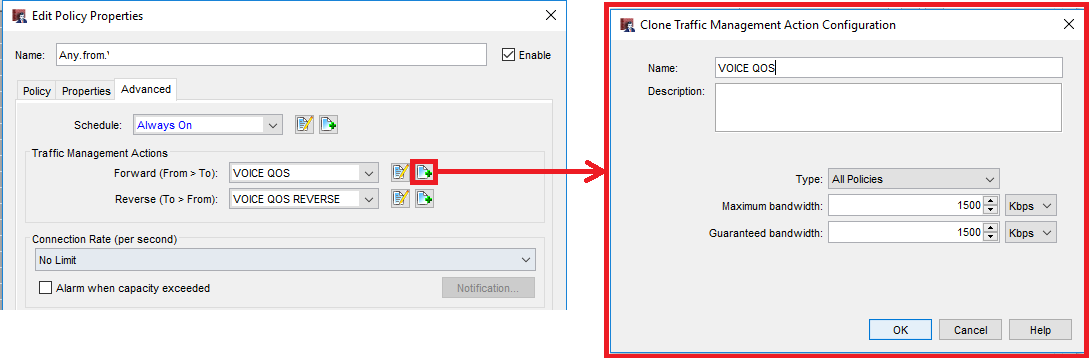
Cheers, Ori