A SNAT or source NAT lets you redirect packets that are beeing sent to a specific IP and Port.
Lets say wo want to have a server in your internal network that you want to be able to ssh into using your Public IP on port 2022.
In the Policy Manager go to Edit > Add Policy…

There go to Manage Custom… > New… > Add… > Server Port: 2022
This way you define a template for a firewall rule that is looking at traffic inbound on port 2022.
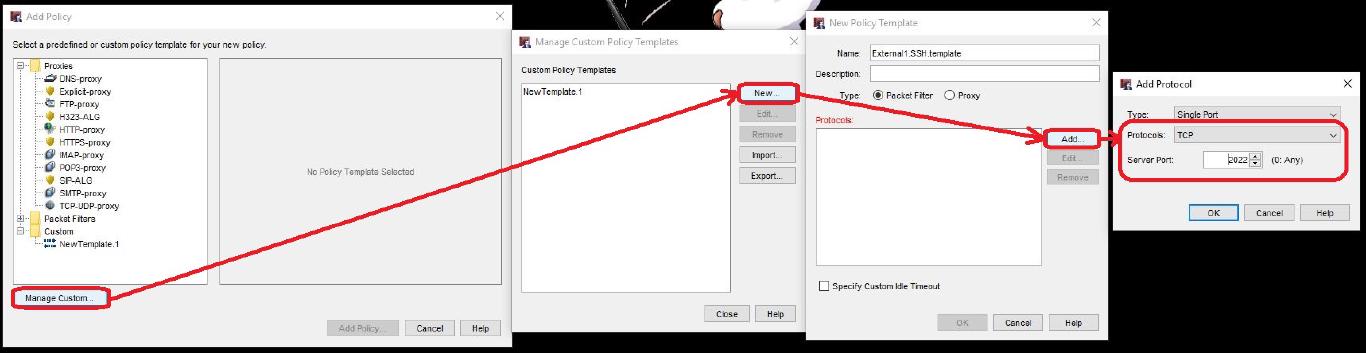
Select this new template and select Add Policy… Here you choose Any-External in the From field and at the to field click on Add… > Add SNAT… > Add… > Add… >
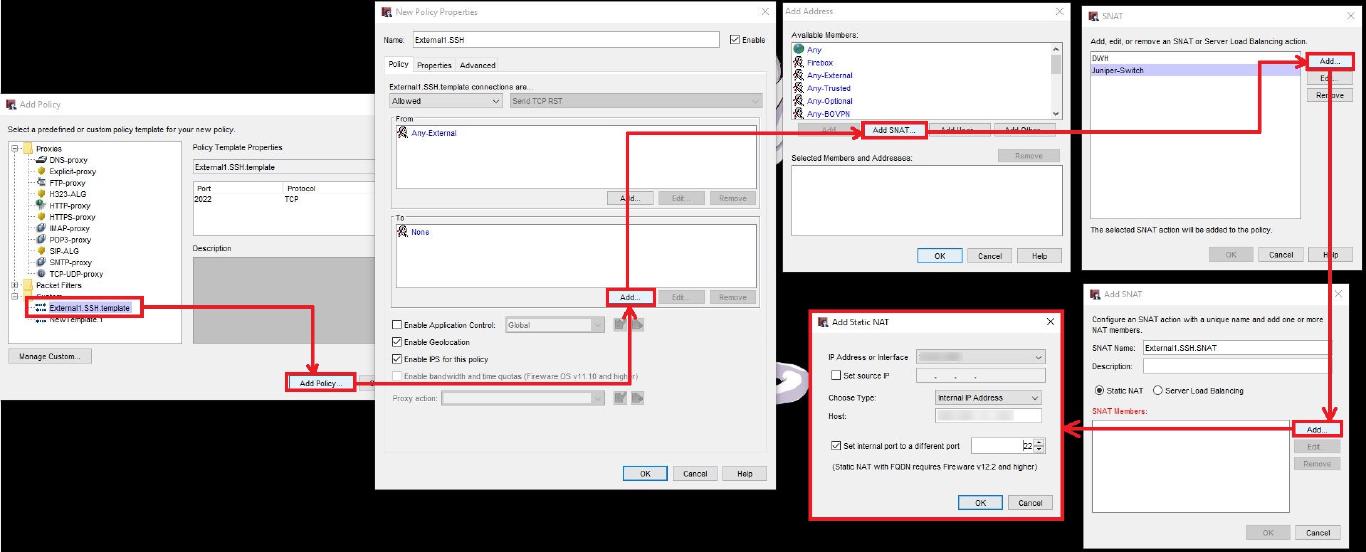
At IP Address or Interface you define the external IP that you want to connect to. At host the IP in your local network.
Now check the box that says set internal port to a different port to redirect traffic incomming on port 2022 to port 22.
Cheers, Ori