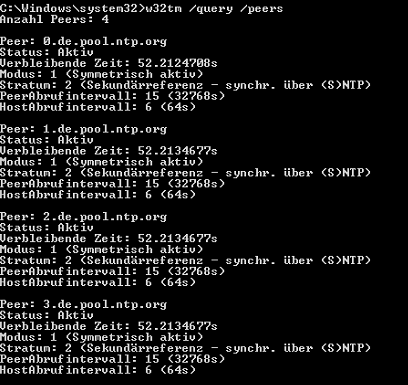Title here
Summary here
Pasting the following few lines will add the desired NTPs to your system.
If you do not want to use german timezones, add your desired NTP servers (after manualpeerlist)
net stop w32time w32tm /config /syncfromflags:manual /manualpeerlist:"0.de.pool.ntp.org 1.de.pool.ntp.org 2.de.pool.ntp.org 3.de.pool.ntp.org" net start w32time w32tm /config /update w32tm /resync /rediscover
Finally you shoud check that it did work properly using
w32tm /query /peers
Output should look like this:
Cheers, Ori