The Orca MSI Editor is part of the Windows 10 SDK and enables you to edit the settings of an MSI file. In the default settings the 4.4 MB lightweight SDK gets installed at C:\Program Files (x86)\Windows Kits\10 installiert.

In order to be able to edit MSI files we simply need to install the MSI Tools.
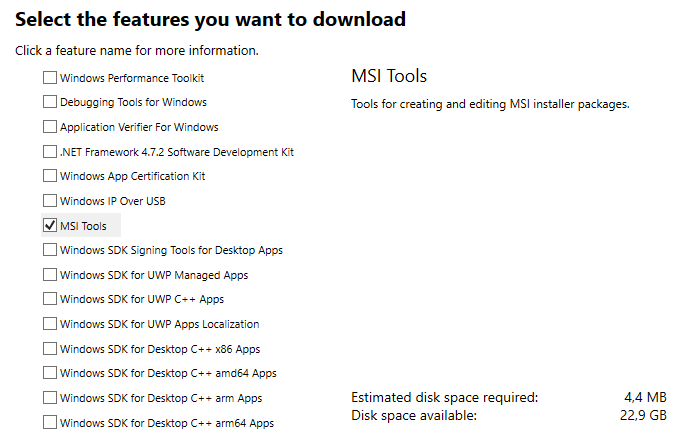
In the installation path you will find the subfolder WindowsSDK\Installers that contain the file Orca-x86_en-us.msi. The full path in a default install is:
C:\Program Files (x86)\Windows Kits\10\WindowsSDK\Installers\Orca-x86_en-us.msi
After you have run this, in the context menu of right klicking an MSI file, you will find the option to edit with Orca.
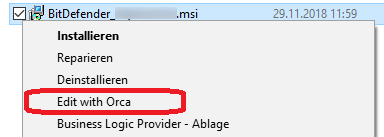
Using this tool you can do a lot of finetuning before rolling out a MSI.
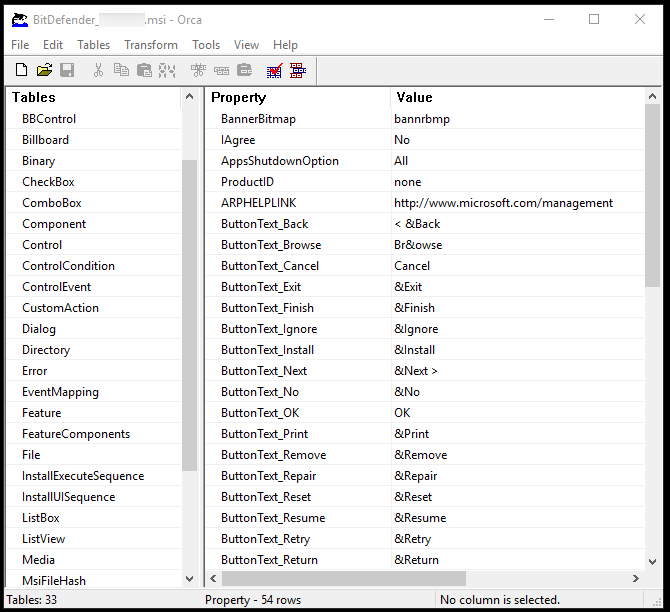
Cheers, Ori