The Idea is to use multiple Internet Uplinks to avoid downtime. If one of the Uplinks is down traffic will be sent over the other.
Setting up the Failover
You need to have multiple Interfaces configured as type External.
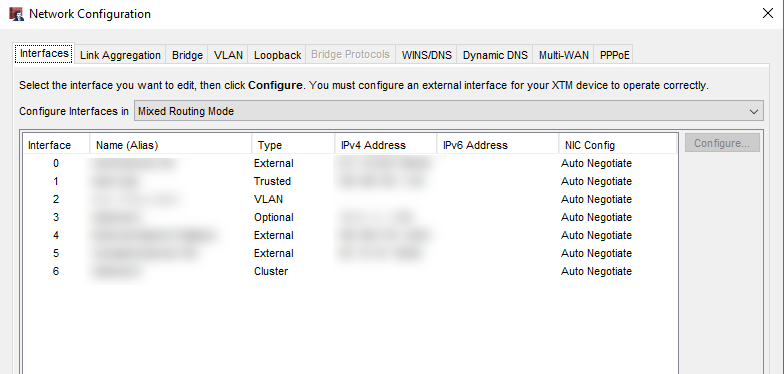
In the configuration of the interfaces you have to:
- either define the external IP Address and the Gateway provided by your ISP
- or use DHCP Client if you have a router with active DHCP hooked up to that port
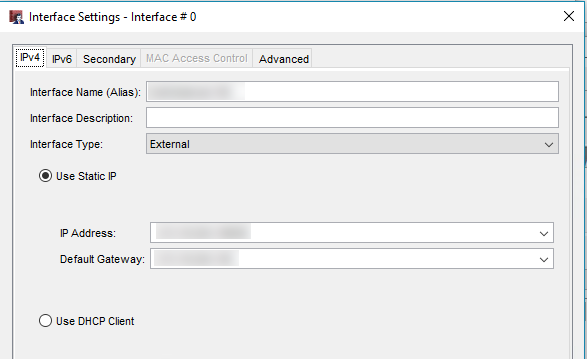
After that we configure the failover at Network > Configuration > Multi-WAN. Here we have to edit multiple settings:
- Choose Failover as the Multi-WAN Configuration method
- The Configure… button opens a window where you can choose Interfaces to use for this Configuration
- The highest Interface in this order defines what is the primary uplink and what is backup
- In the Linkmonitor at External interfaces you can define for every Interface: - Monitor By - Ping a specific target or open a TCP connection to it - Probe Interval - Reapeat this ever X seconds - Deactivate after Consecutive Failures - Flags the Uplink as FAILED if the check fails too often - Reactivate after Consecutive Successes - Flags the Uplink as AVAILABLE after enaugh positive tests
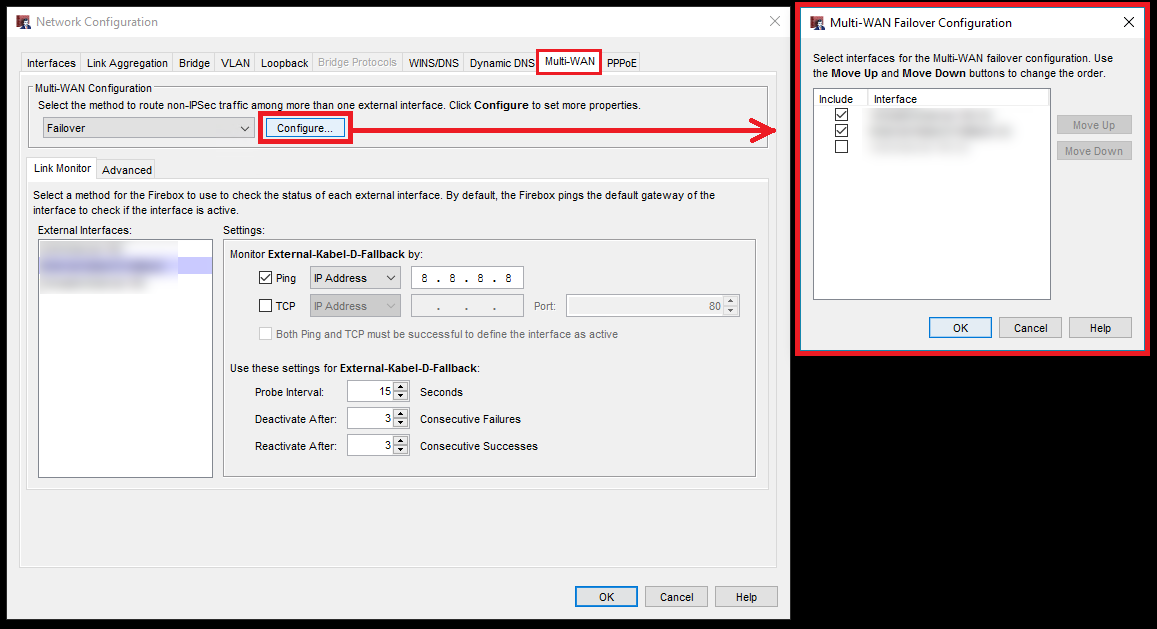
In the System Manager you can see what Uplinks are Available or Failed right now.
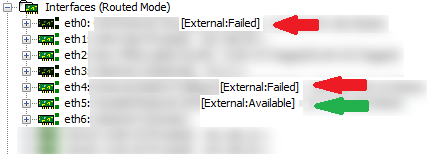
For Debugging you should check what targets are beeing checkt and try a manual ping or tracerouting via that Interface, before contacting the ISP. Maybe your check is just bogus.
Cheers, Ori