Issue
You run into the problem that some file is missing and your GPOs do not get apllied. Error something like this:
[...] File "\\DOMAIN\SysVol\DOMAIN\Policies\{xxxxxxxx-xxxx-xxxx-xxxx-xxxxxxxxxxxxx}\gpt.ini" cannot be read [...]
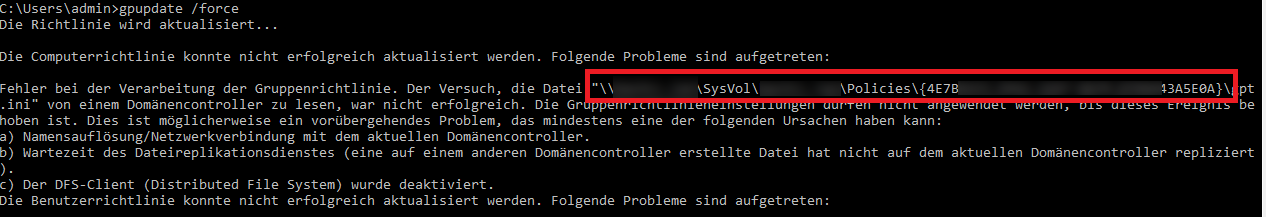
The group policy object does not exist in the sysvol directory of the domain controller or is unreadable. This lets gpupdate run into an error.
Solution
At first you have to find out what GPO this string belongs to. Type the following command into the CMD:
dsquery * domainroot -filter "(&(name={xxxxxxxx-xxxx-xxxx-xxxx-xxxxxxxxxxxxx}))" -attr displayname
Output will look something like this.
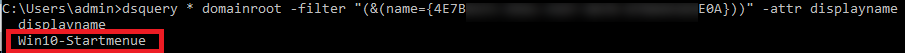
Afterwards you remove the shortcut to that GPO.
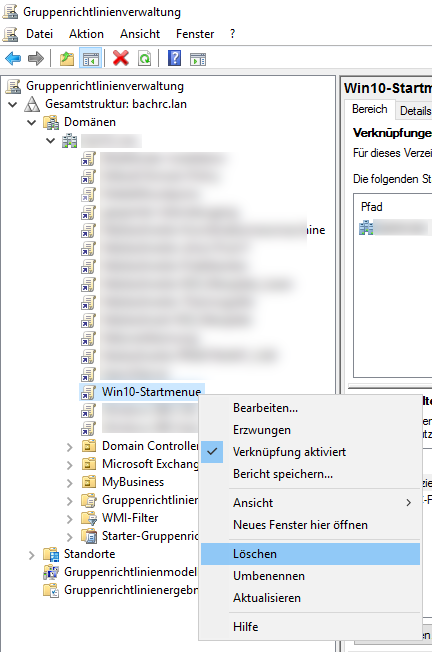
And now gpupdate will work again.
Cheers, Ori