If a user has the right “send as” or “sent on behalf of” for an exchange mailbox, the user can sent a mail from this mailbox. Mails send as or on behalf of this mailbox do not get stored in its “sent” folder of this mailbox but the one of the sending user.
This is the default wanted by microsoft.
If multiple users are working with this mailbox it makes sense to change this so the others can what has been sent from that mailbox.
Change Exchange Settings
Enter the following to the (Exchange Management-) Powershell:
Get-Mailbox <MAILBOX> | Set-Mailbox -MessageCopyForSendOnBehalfEnabled:$true -MessageCopyForSentAsEnabled:$true
After this the mail will be placed in the “sent” folder of the user and a copy of it in the “sent” folder of the mailbox.
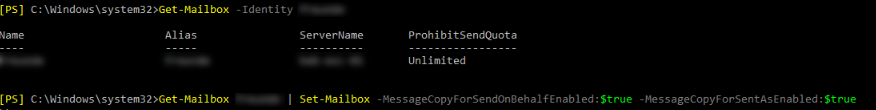
Cheers, Ori