I have found my self a lot of time beeng mad at how unnecessarily complicated and unintuitive the powershell feels. Often I would miss the core utils, Screen / Byobu or even ssh for that matter.
A few days ago I came along a Blogpost by fefe where he mentiones the “Linux Subsystem for Windows”. http://blog.fefe.de/?ts=a7172ae6
Lets give it a try.
What is it Windows Subsystem für Linux is Microsoft trying to implement a working Linux Shell in Windows.
How this is working on a technical level is described in the related Microsoft blogpost.
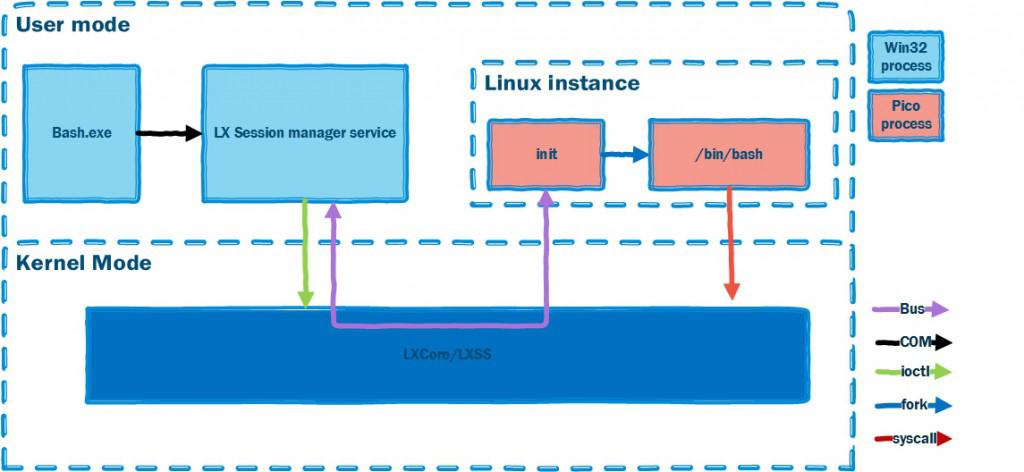
Installation The installation is quite easy.
Run (Windows + R): control /name Microsoft.WindowsUpdate
There you can activate the the developer mode. This can take a few minutes.

Afterwards you have to activate the windows feature “Windows-Subsystem for Linux (Beta)” and restart the Host.

After reboot you can start the bash.
On first startup a couple of files will be downloaded from the microsoft store and you have to set up a user for the shell. In this process there will be a few dialoges claiming that the procedure “Might take a few minutes”… if it appears to be stuck just hit Enter ;)
Finaly update und upgrade you packets and you are good to go. sudo apt-get update && sudo apt-get upgrade
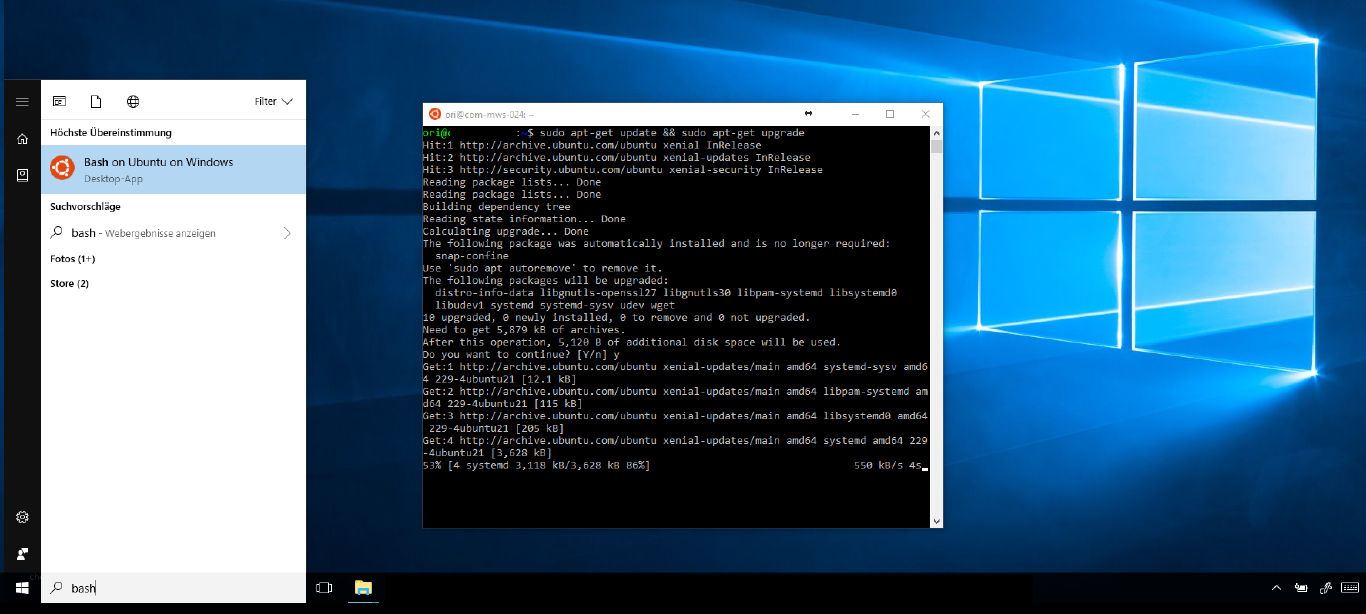
Tadaa, Bash on Windows:
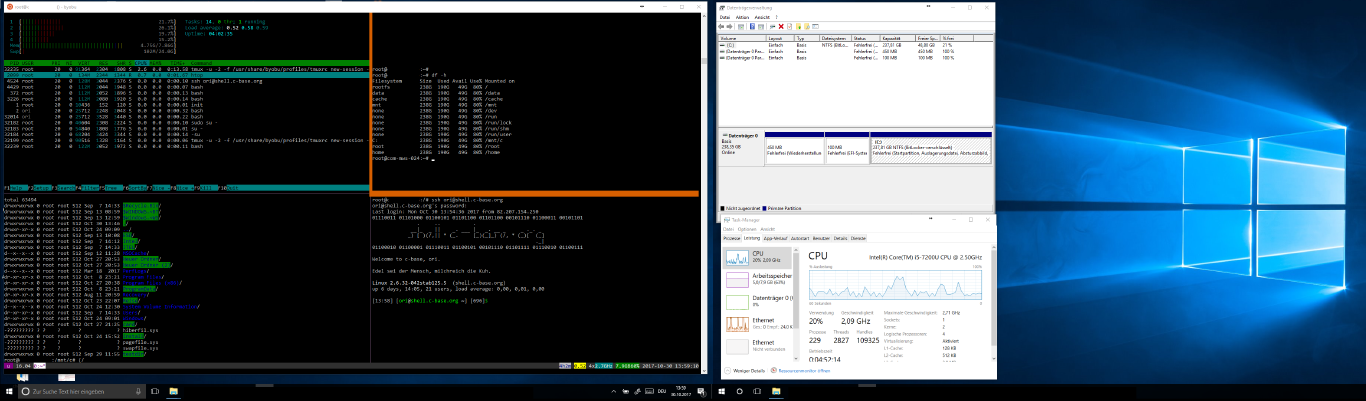
There are limitations that I have run into already. I will play around with it a bit and make a separate Blogpost for that.
Cheers, Ori