In this article I will show you how to set an IP Address on an interface. Before we do this however let me tell you something about Interface Families.
Interface Familien
An interface in Juniper has to be defined as a member of an Interface Family. What configuration can be set on an interface is depending on what Familiy it is a member of.
Possible Families are are:
- inet → IPv4
- inet6 → IPv6
- iso → IS-IS (routingprotokoll, simmular to OSPF)
- ethernet-switching → Layer 2 Lan Switching
- mpls → Label Switching (Layer 2 Switching)
When I sayed that we were going to give the Interface an IP Address I have not been percize enaugh. We are going to give the Interface an IPv4 Address.
Setting the IPv4 Address
At first we change into the configuration mode. Here I am checking the current configuration of Interface ge-0/0/1.
Since there already is an IP Address on the Interface I am deleting it. Since your system has been reset you can skip this part.
Afterwards I set the IP Address using the command:
set interfaces ge-/0/0/1 unit 0 familiy inet address <IP Adresse>
Then apply the changes with the commit command. In the gif below I am running a constant ping against the interface so you can see when the changes are in effect.
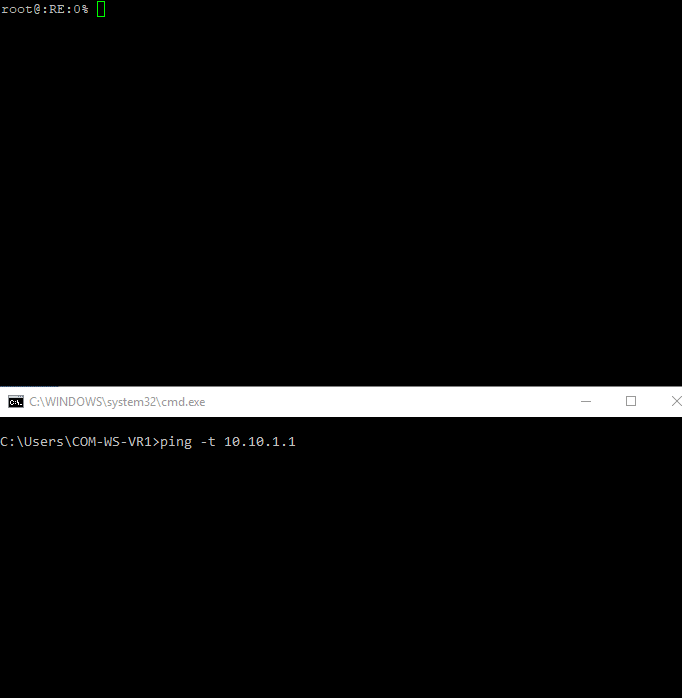
Cheers, Ori