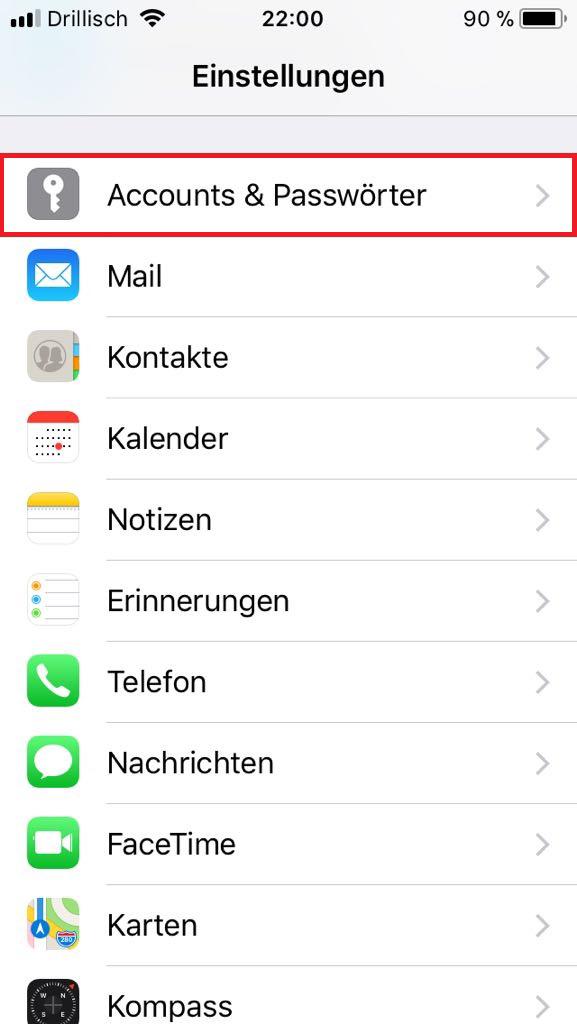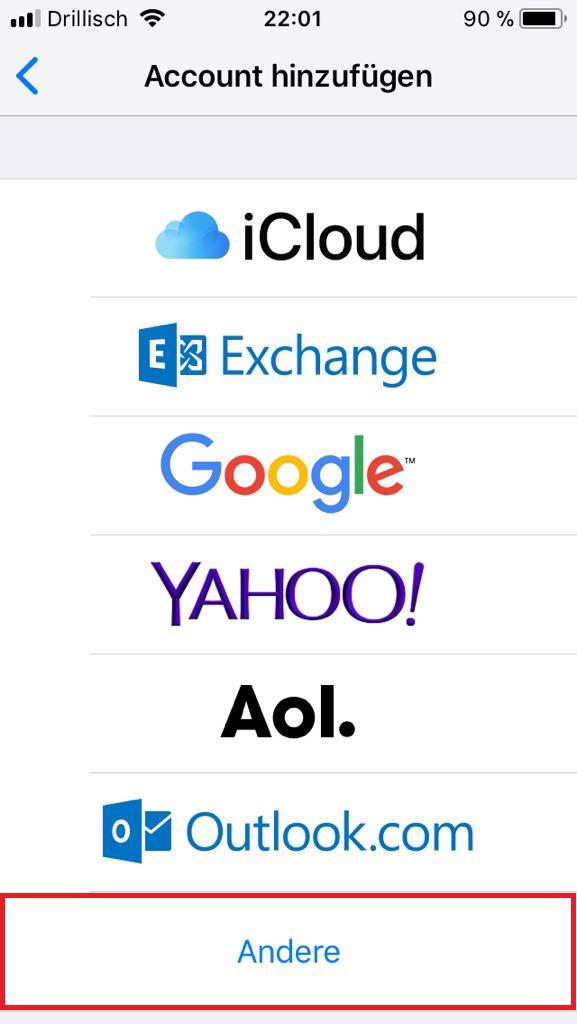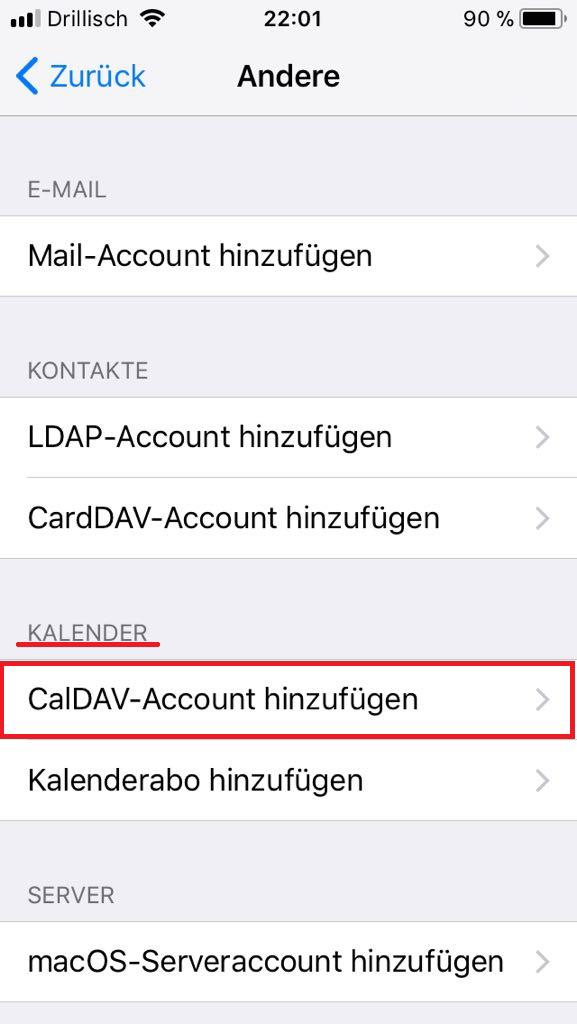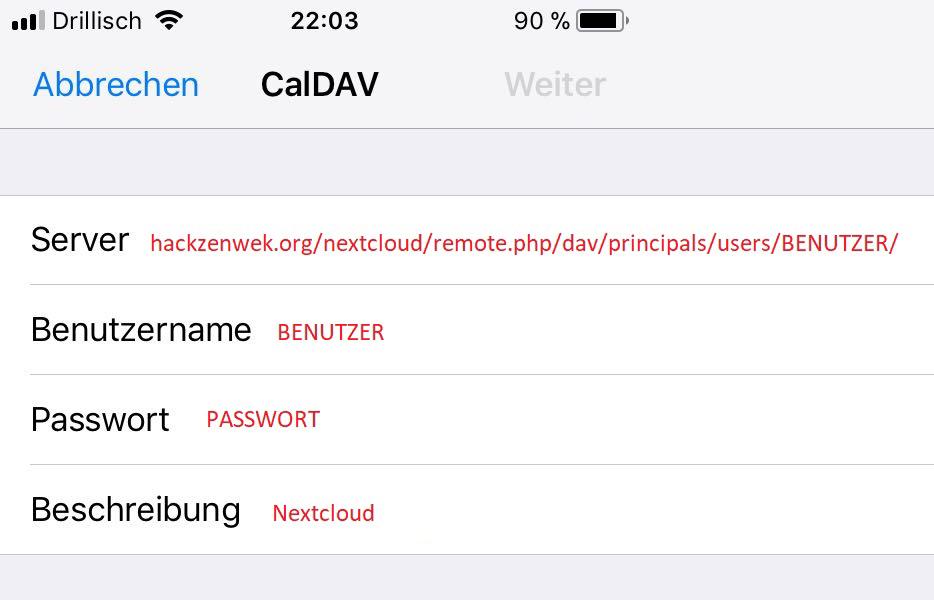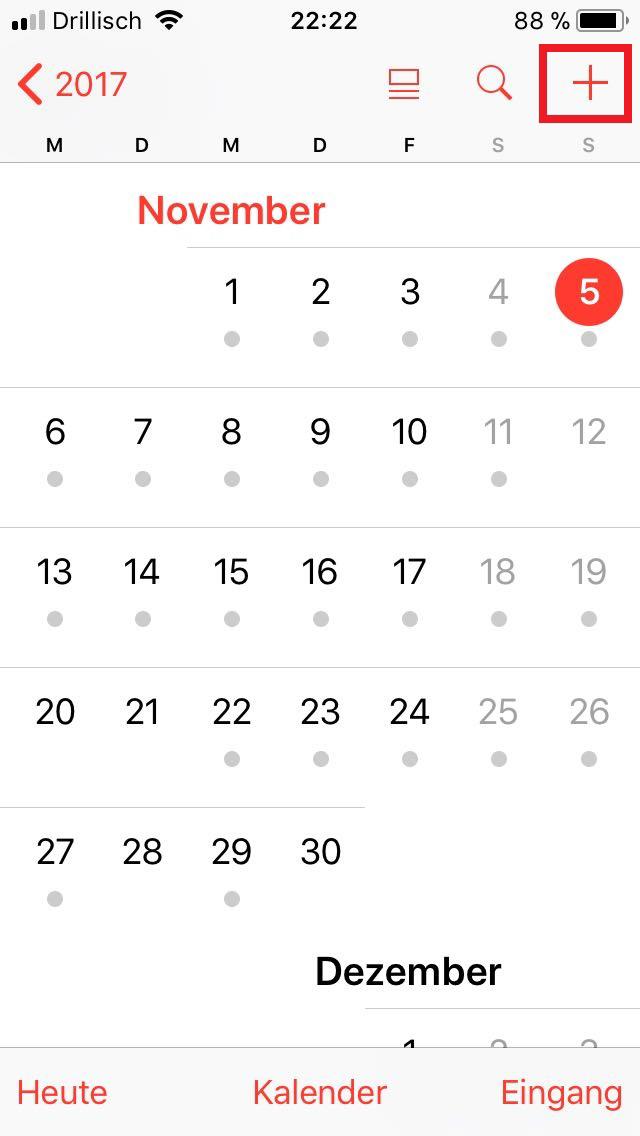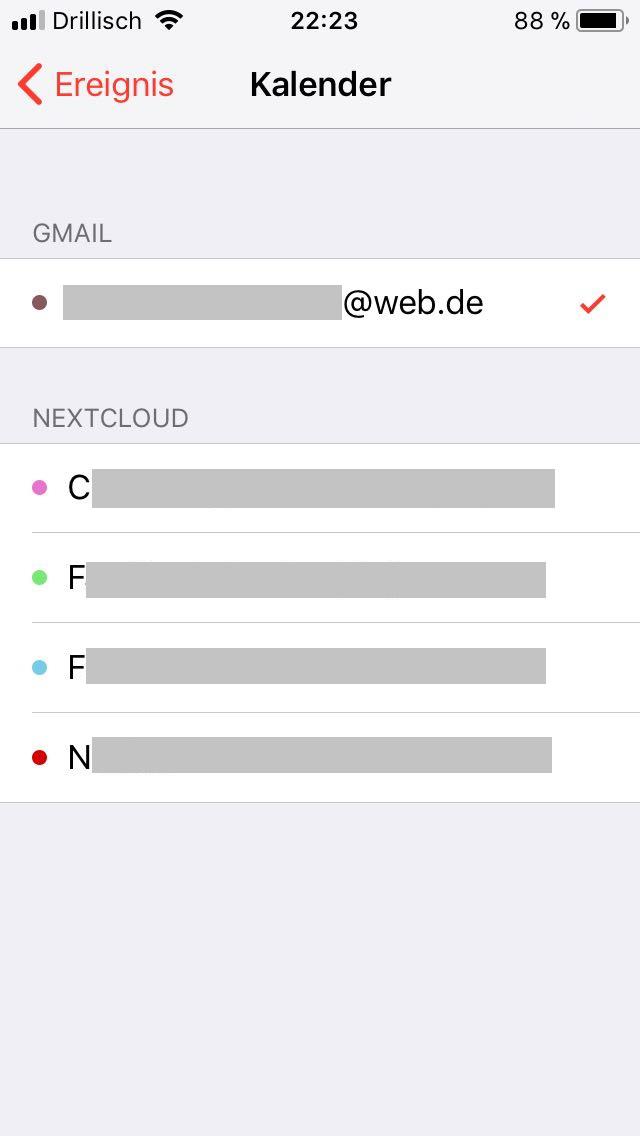In this article I will show you how to sync the calendar in Nextcloud with the one on an iPhone. The idea is that you can create an event in the cloud and it will be on your phone within seconds.
1) Go to Preferences
2) Select accounts and passwords
3) Add account
4) Select type “different”
5) At calendar select CalDAV-Account
6) Add the data fron the nextcloud
Attention: behind /users/ you will need to put your login name!
Now you can test if you can add Nextcloud events in your calendar.
7) Select Calendar
8) Create a new event
9) Now you can choose…
10) … if the Event shoud be set up locally or in the nextcloud
Cheers, Ori