In the last articles I have shown you how you can work with windows and panes to create multiple working environments. However setting these up every time you connect to a server would be quite annoying.
This is where byobu sessions come into play.
You can detach from a running session by using Ctrl + a ---> d .
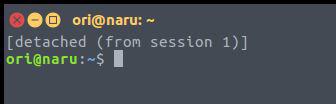
If there is only one session present you can reconnect to it by running byobu.
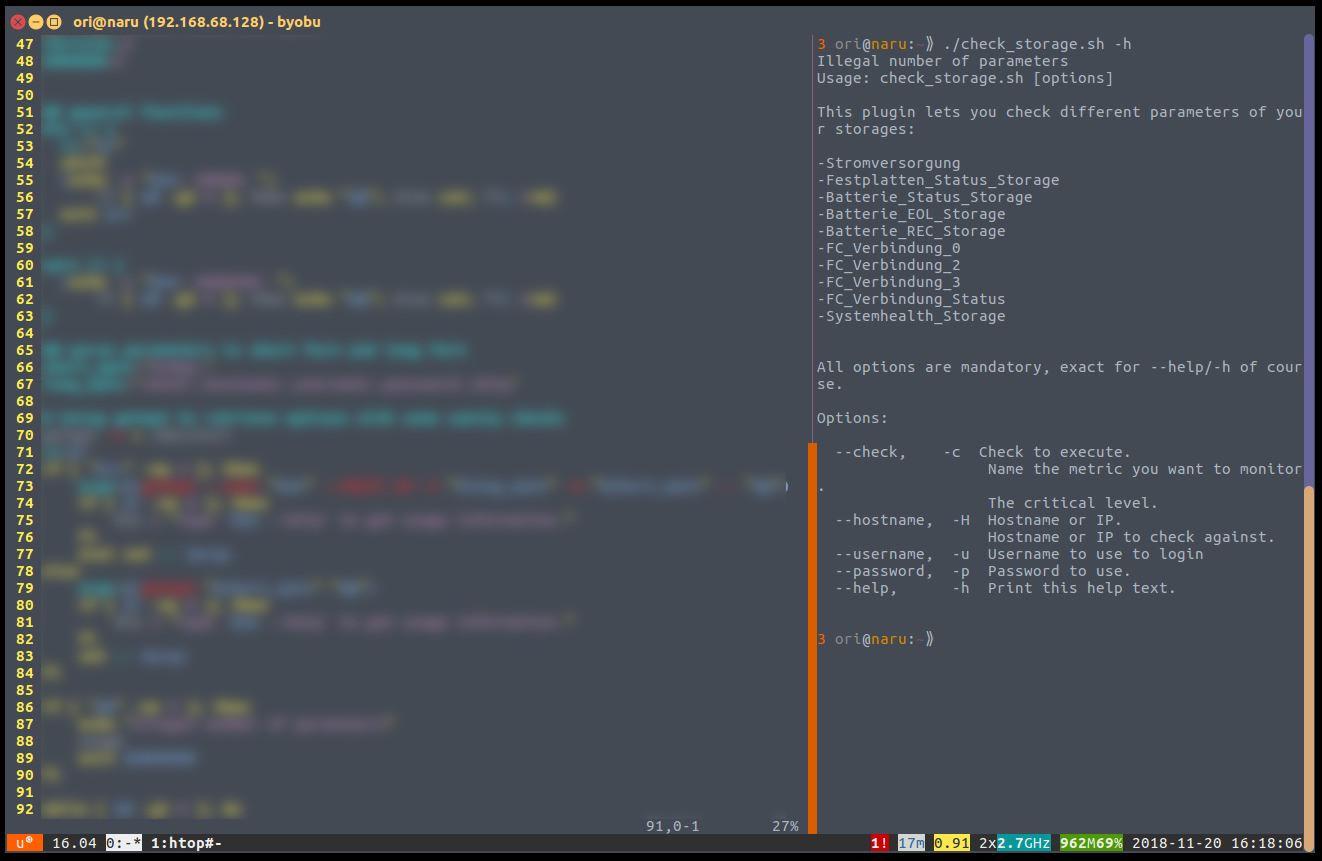
On the one hand this means that this way you get back into your session when you connect to a device using ssh. Just keep on working where you left off. Also you dont disconnect from lets say an IRC.
On the other hand however this also means that multiple people can connect to a session. In this example I connect from a windows host over ssh using putty to a VM on that I have a byobu session open. Both terminals are updated in realtime.
[video width=“1380” height=“614” mp4=“https://blog.hackzenwerk.org/wp-content/uploads/2018/11/2018-11-20_17-24-17.mp4”][/video]
This is very handy when you want to teach multiple people. All the users ssh into test machines and when something is unclear you can connect to that users session and discuss the question on a beamer.
Cheers, Ori