OhMyZsh comes with a lot of Plugins that change the way the ZSH handels. There is a Wiki on the official github page of the project, that only covers these plugins.
If you have a look into the .zshrc in your home directory you will find the part about plugins.
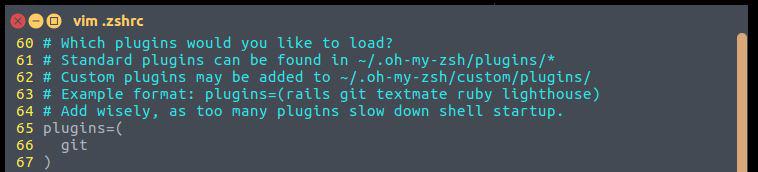
You can add any number of plugins you want from the above mentioned resource. Now change into the directory .oh-my-zsh/ You will notice a couple of things.

The Tilde (~) that has shown you that you are in your home directory has changed to .oh-my-zsh. So far so self explanatory.
ZSH has been, as shown in the above .zshrc screenshot, been started with the git plugin. Since .oh-my-zsh is a pulled git repository, the prompt now shows git: And since you are in the master branch of the repo, the promt reads git:(master).
In here you will find the directory themes that is containing (shocker) OhMyZsh’s themes library. These themes define what the zsh looks like.
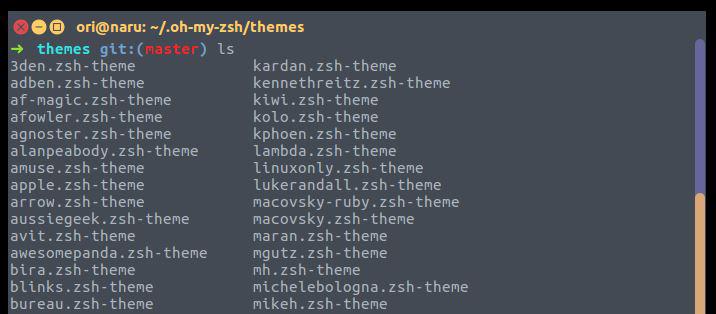
If you want to know what to expect look at this. To apply one of the themes to go your .zshrc and edit the line ZSH_THEME. Just replace the default theme robbyrussell with a theme of your choice.
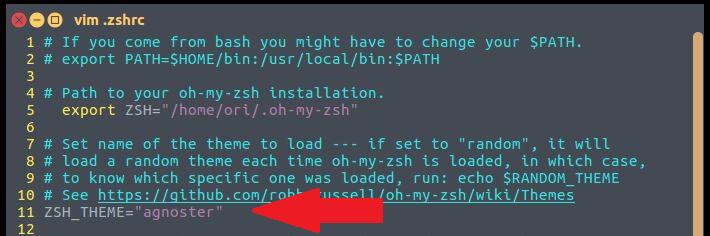
After you have saved your changes you can apply the changes by sourcing the .zshrc. source ~.zshrc
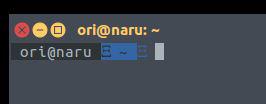
If you now cd into .oh-my-zsh again, your prompt will look like this.
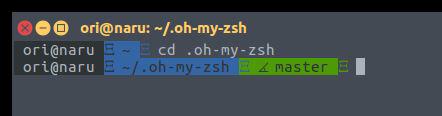
If you are in a repo and make changes to the branch that you are in, the color will change until you commit. Now it is up to you, go and find the themes and plugins that make your day!
Cheers, Ori