In diesem Artikel möchte ich euch die sehr mächtig Erweiterung “Oh My Zsh” der zhs (z-shell) ans Herz legen.
Prüft zunächst ob zsh installiert ist. which zsh
Falls nicht, aktualisiert eure Paketquellen und installiert es nach. apt install zsh
Es ergibt Sinn, diese Shell zu eurem Default zu machen. chsh -s $(which zsh)
Nach einer erneuten Anmeldung werdet Ihr jetzt folgendes bei der ersten Öffnung eures Terminals sehen.
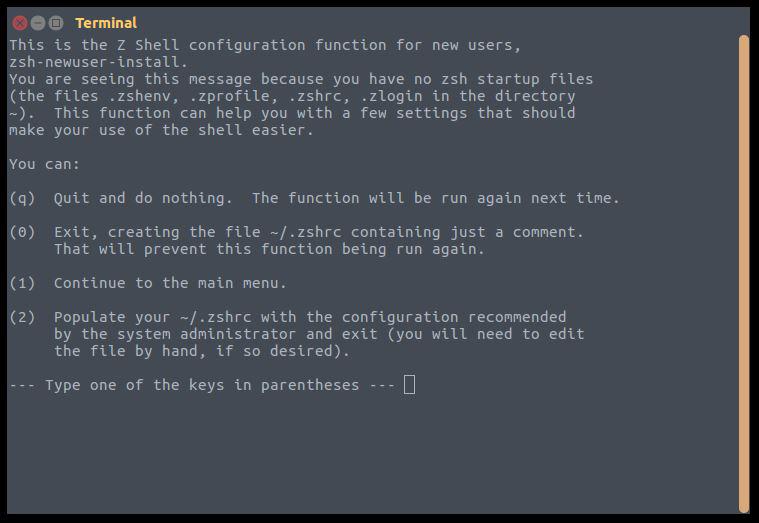
Ich würde Option 2 empfehlen, damit ihr eure gewohnten .rc files in eurem Home Directory findet. Anschließend begrüßt euch die zsh mit einem sehr simpel gehaltenen prompt.
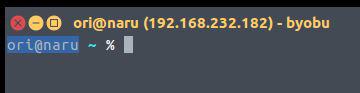
Falls Ihr es noch nicht habt, installiert git. apt install git
Ladet euch jetzt mit curl oder wget OhMyZyh von Github herunter und installiert es.
Curl sh -c "$(curl -fsSL https://raw.githubusercontent.com/robbyrussell/oh-my-zsh/master/tools/install.sh)"
Wget sh -c "$(wget https://raw.githubusercontent.com/robbyrussell/oh-my-zsh/master/tools/install.sh -O -)"
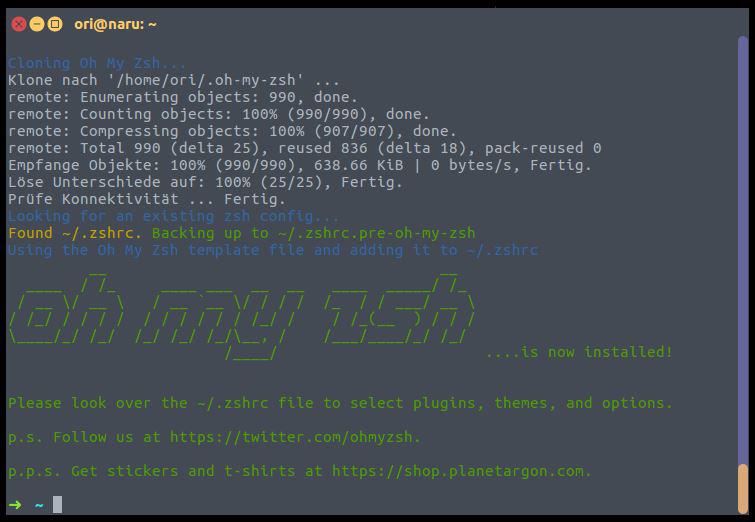
Das wars schon mit der Installation. Was OhMyZsh so alles kann zeige ich euch in weiteren Artikeln.
Cheers, Ori