Byobu is a terminal miltiplexer and makes working with the shell way more effective. It is already installed on recent ubuntu desktop and server versions.
You can install it easily using apt or yum on other distros that do not come with byobu preinstalled as it is part of most repos.
Byobu startet Ihr von der Kommandozeile aus mit dem gleichnamigen Befehl ohne irgendwelche Parameter. You start byobu from the shell.
byobu

The first thing you will probably notice is that the color scheme of the terminal has changed, your prompt looks different and there is a footer bar.
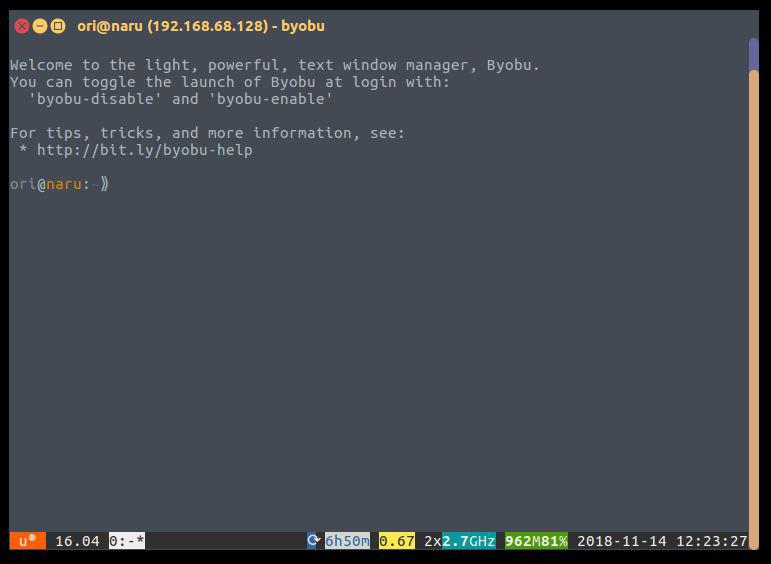
This bar at the bottom of the shell is showing the following from left to right:
- Linux disribution and version, in this case Ubuntu 16.04
- The active windows (I will get to that in a second), currently the windows 0 that has the name “-”
- Amount of missing updates, the round arrow indicates that there are currently no updates missing
- Load Average
- Informations regarding the CPU / Cores
- Available RAM and the current RAM usage
- Date and time
Hiding these infos or adding different ones can be done in the byobu config files.
Windows
In the beginning I mentioned that byobu is a multiplexer. If you press F2 you will open a new window.
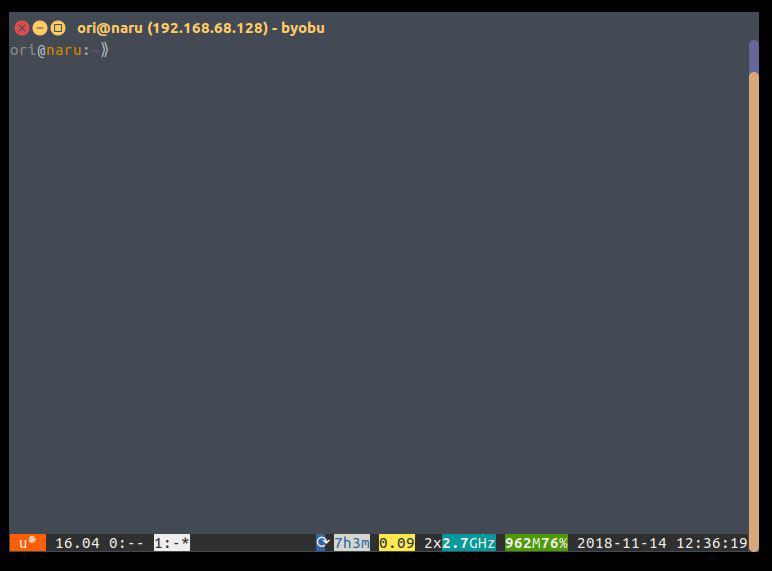
The lower bar now shows that Window 0 is not highlighted anymore and there is now a highlighted window 1. Highlighted means that you are currently working in that window.
Using F3 and F4 you can navigate in those windows. If we now add a new window using F2, type different things in all three windows and cycle through them it looks something like this.
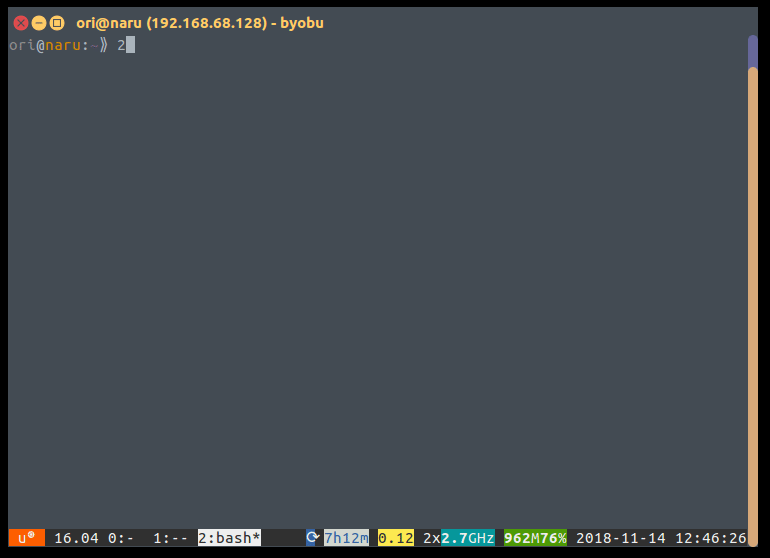
If you want to rename a window you can do it by pressing F8.
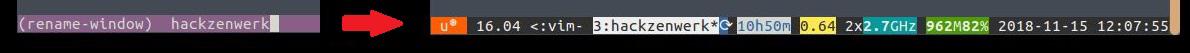
That should be sufficient for a first look. I will go into more detailed what makes this tool so powerful in later posts.
Cheers, Ori